Key Terminologies
Card
1. Card Types
1.1 Prepaid Card and Budget Card
-
Prepaid Card
- A prepaid card is directly funded by a wallet or account. The cardholder can only spend the available balance loaded onto the card.
- In the Interlace context, Infinity Prepaid Cards are directly funded by an Infinity Account. Users can only spend the amount loaded onto the card, with no budget constraints.
-
Budget Card
- Infinity Budget Cards are subject to a shared budget. Multiple cards can be linked to the same budget, and once the budget is depleted, none of the associated cards can be used.
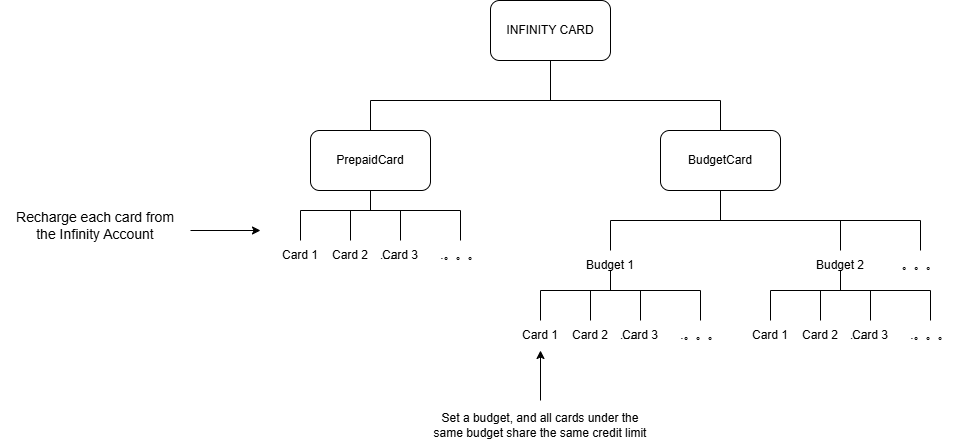
1.2 Virtual Card and Physical Card
-
Virtual Card
Virtual cards are fully digital, designed for online payments and other contactless scenarios. They allow you to generate unique card numbers for users and provide high flexibility for every transaction.- Flexibility: Virtual cards enable highly customizable features, such as spending limits and usage scopes.
- Mobile Wallet Support: Some of our BINs support integration with mobile wallets such as Apple Pay and Google Pay, enabling users to make secure and convenient contactless payments.
-
Physical Card
Physical cards are traditional cards designed for offline payments, such as in-store purchases or ATM withdrawals. They can be fully customized and support modern payment functionalities like NFC (Near-Field Communication).- Traditional Cards: Physical cards offer the same level of flexibility as virtual cards while supporting additional offline payment scenarios.
- NFC Support: Physical cards are equipped with NFC for seamless and convenient payments.
-
Comparison of Virtual and Physical Cards
| Feature | Virtual Cards | Physical Cards |
|---|---|---|
| Form | Digital | Physical card |
| Primary Use | Online payments | Offline payments and ATM withdrawals |
| Custom Design | Applicable if Google Pay and Apple Pay are supported | Fully customizable |
| NFC Support | Applicable if Google Pay and Apple Pay are supported | Yes |
| Issuance Speed | Instant | Delivery time required |
2. Budget
A budget is a virtual funding pool allocated to one or more budget cards. It sets spending caps and controls how funds are consumed.
3. BIN (Bank Identification Number)
A Bank Identification Number (BIN) is the first 6–8 digits of a card number that identify the issuing institution and determine card behavior (e.g., use cases, acceptance, supported networks).
4. Velocity Control
Velocity control sets rules on how frequently a card can be used over a specific time frame (e.g., max 5 transactions per day).
Businesses can define usage rules for spending limits, transaction types, geographical restrictions, and merchant categories.
Useful for fraud prevention, budgeting tools, and compliance enforcement.
See Velocity Control for configuration details.
Transaction
1. Transaction Participants
-
Cardholder
A cardholder is the end user to whom the card is issued. This person uses the card to make purchases or payments. Cardholders can be individual consumers, employees, or authorized users under a business account. -
Merchant
A merchant is a business or individual that accepts card payments in exchange for goods or services. Merchants integrate with payment gateways or processors to accept online or offline card payments. -
Acquirer
An acquirer, or acquiring bank, is a financial institution that partners with merchants to process card payments. It receives authorization requests and communicates with the network and issuer. -
Network
A card network routes transactions between acquirers and issuers, facilitates settlements, and sets the rules for card usage. Major card networks include Visa, Mastercard, and UnionPay. -
Issuer
An issuer is the bank or fintech institution that issues cards to users and manages their associated accounts, budgets, and transactions. Interlace, in partnership with financial institutions, serves as the issuer in the Infinity card system.
2. Transaction Lifecycle Steps
-
Authorization
This is the initial stage of a transaction.- The cardholder initiates a payment by providing card details (via POS terminal, online checkout, or mobile wallet).
- The merchant sends the transaction request to their acquirer.
- The acquirer forwards the request to the card network.
- The card network routes the request to the issuer for approval.
- The issuer checks the cardholder’s account (e.g., balance, credit limit) and approves or declines the transaction.
- The authorization response is sent back to the merchant via the same route.
-
Clearing
- Once authorized, the transaction is logged and prepared for settlement.
- The merchant sends the transaction details to the acquirer, who forwards them to the network.
-
Settlement
Settlement is when funds are actually transferred between financial institutions, finalizing the transaction.- The card network facilitates the transfer of funds from the issuer to the acquirer.
- The acquirer deposits the funds into the merchant’s account, minus any applicable fees.
3. Transaction Status
Transactions may go through several statuses:
- Authorized: Successfully verified and approved
- Declined: Rejected due to policy or insufficient funds
- Cleared: Information successfully processed
- Settled: Funds transferred
KYC
KYC (Know Your Customer) is the mandatory identity verification process required before a user can issue cards or access financial services.
- For end users, KYC involves submitting personal documents via API. See Submit account KYC (v2) for more details.
- For businesses, online onboarding and document verification are required.
Updated 6 months ago