Tutorial
Issue the first card for the custodian wallet step by step
tkWallet is a custodian wallet with millions of users. To make the user easily use stablecoin in the wallet in the real world, tkWallet decided to issue a crypto-backed card to the user with Interlace CaaS APIs. The user could directly top up the card with stablecoin like USDT and USDC in seconds and use the card to make purchases online or add it to Apple / Google Pay.
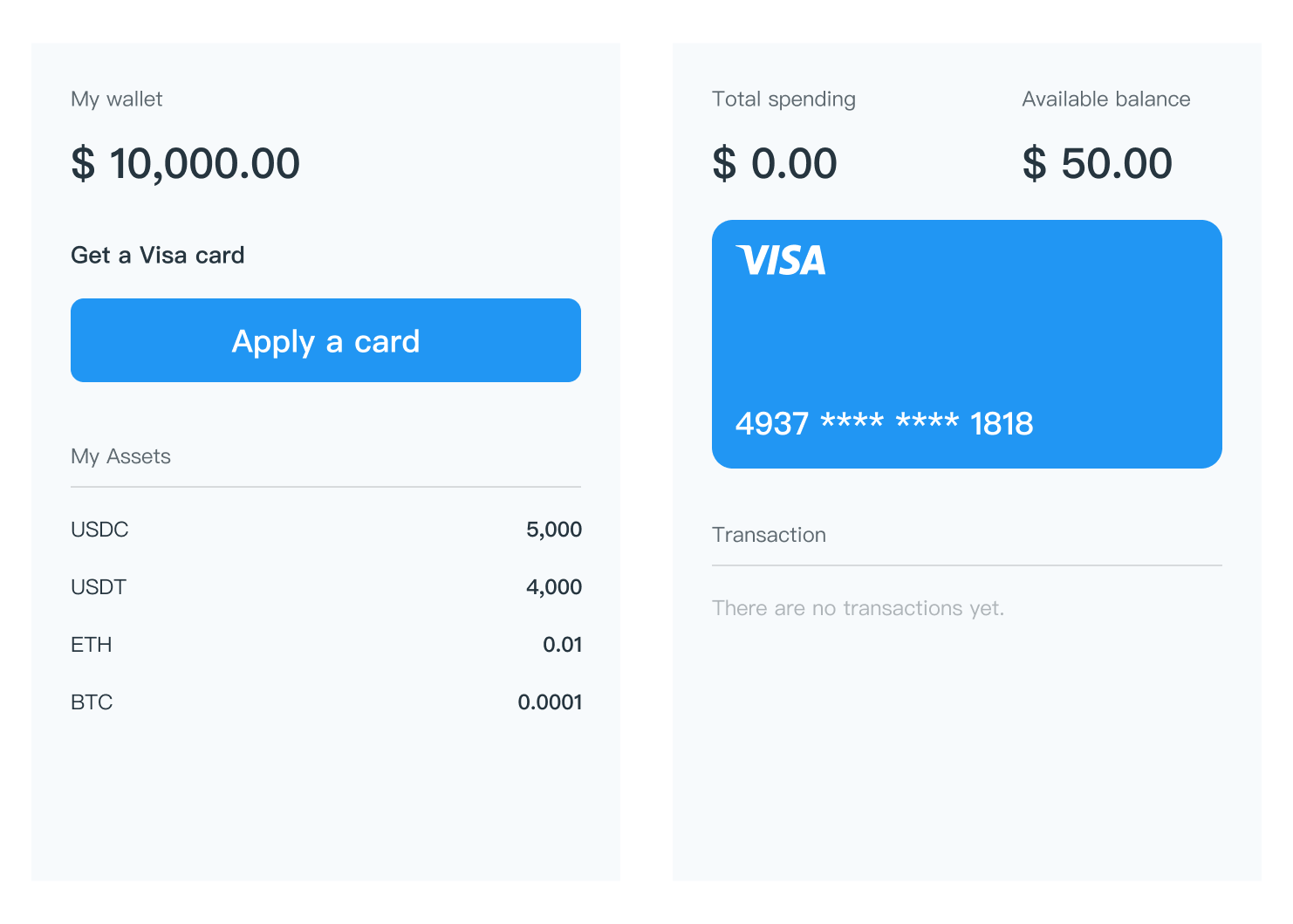
1.Setup
The first step is to open the Interlace account and get KYC and KYB approved (See details instruction). Then it is necessary to create a sandbox environment and get the dev API key for development (See details instruction).
2.Funds flow and integration mode
Because tkWallet is a custodian wallet, it is better to choose the MoR mode to integrate. See the details of the MoR mode here. The funds flow is illustrated as below.
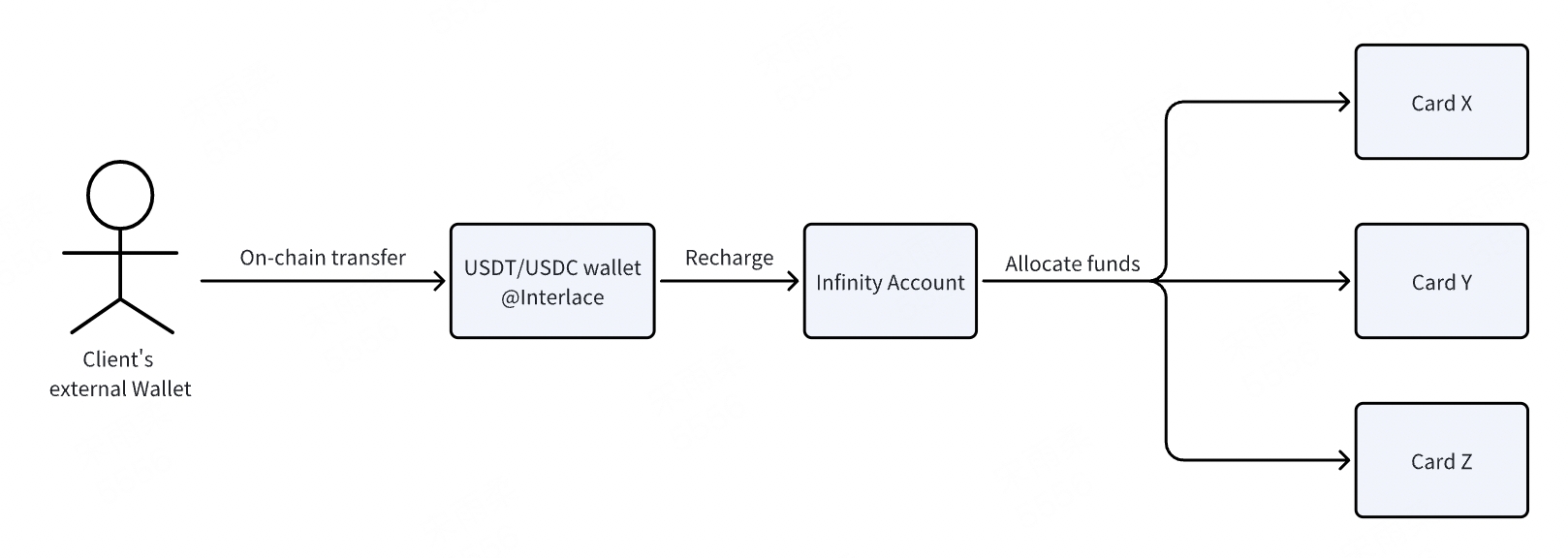
3.User KYC
Due to the compliance requirement, it is necessary to perform KYC to the cardholder (See details instruction). There are several ID verification providers that could be integrated and used to perform KYC. Once KYC is verified, the user would be eligible to apply for a card.
4.Create a card for the user
In the tkWallet the KYC verified user is able to create a card by clicking the 'Apply a card' button shown below.
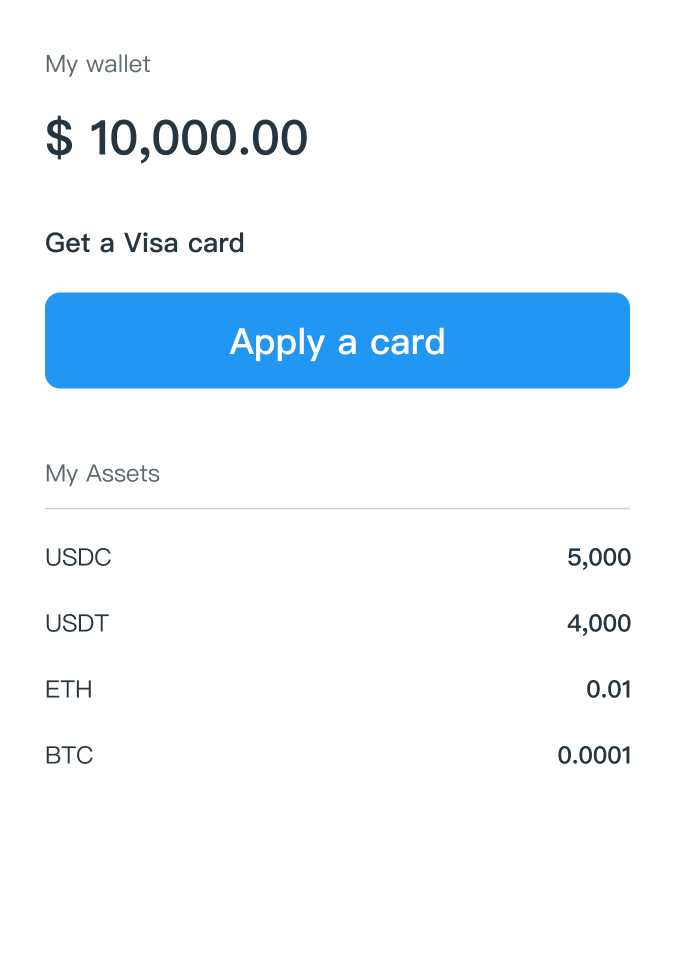
To create a card for a user, make a request to the card creation API:
/open-api/v1/cards
When the card is created successfully, the webhook will receive the card creation notification. The field data.label could be used to identify which card is created and save the card uuid to the database. The card uuid is used to retrieve the card details information by calling the card info API. The Infinity Account balance is reduced by the amount allocated to the card and any related fees.
/open-api/v1/cards/info
The user is able to view the card details and the transactions if using the card to make purchases as below. The card transactions could be retrieved by calling the List all Infinity Card transactions API:
/open-api/v1/cards/transactions/{id}
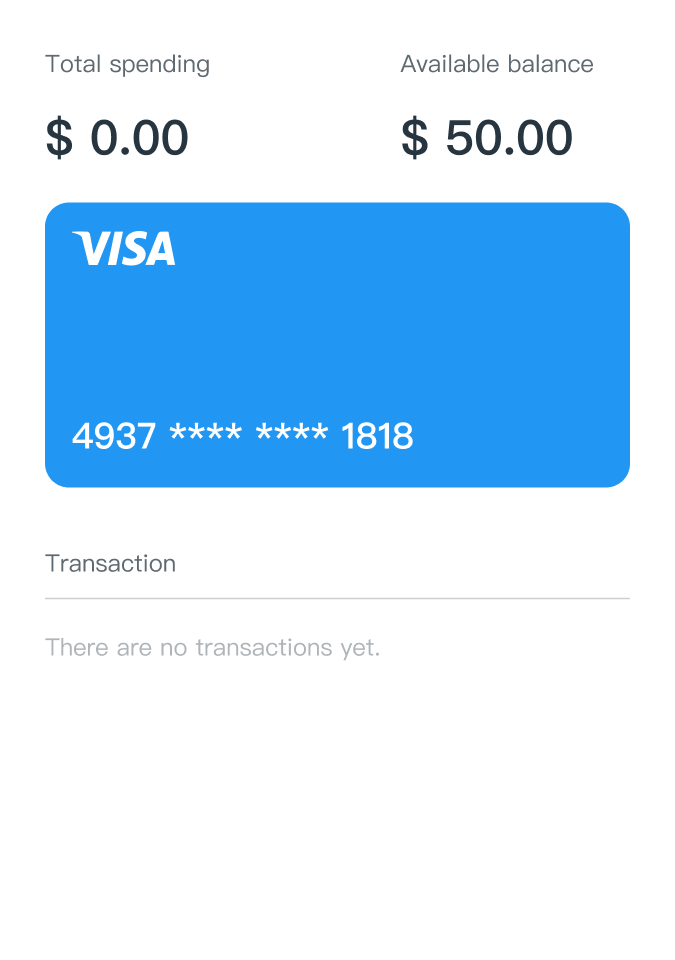
To update the spending limit of the card, make a request to the card using the transfer in or transfer out API to update the card balance:
/open-api/v1/cards/transfer/in
/open-api/v1/cards/transfer/out
Also, the day / week / month / year spending limit could be set by requesting velocity control API:
/open-api/v1/cards/velocity-control
For more information about the APIs and more tutorials, please checkout Interlace API documents.
Updated about 2 months ago