Cards Life Cycle
Overview
The Interlace platform provides multiple APIs to manage the full life cycle of a card. The diagram below outlines the various stages of the card process and the APIs associated with each stage.
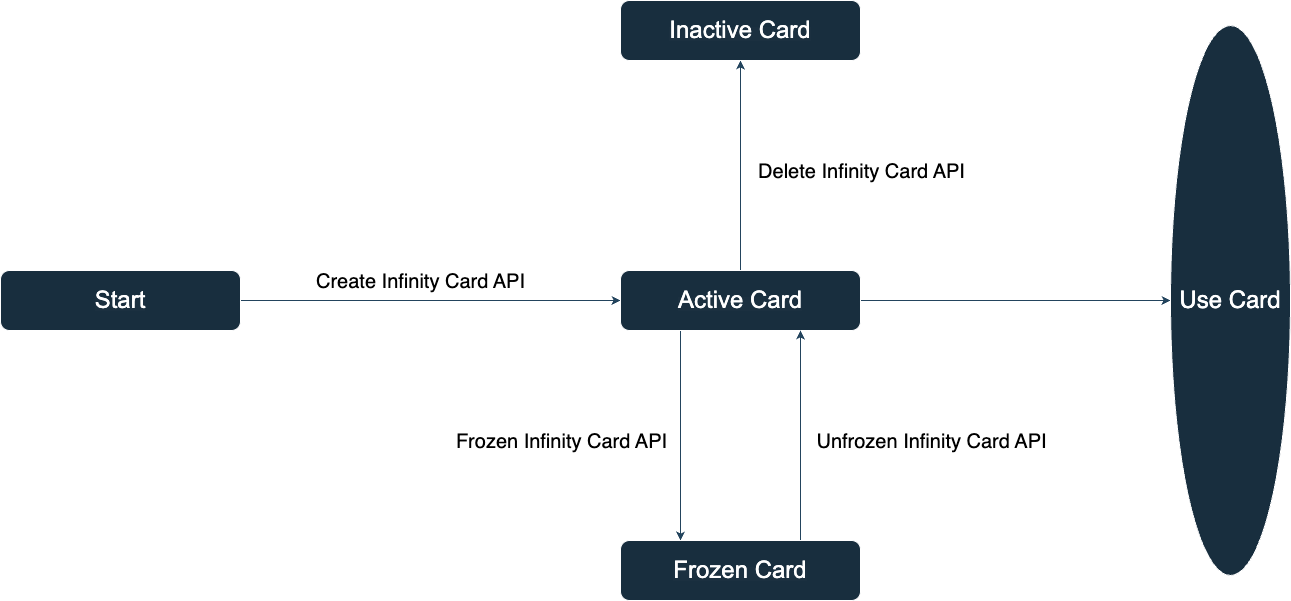
Issuing a Card
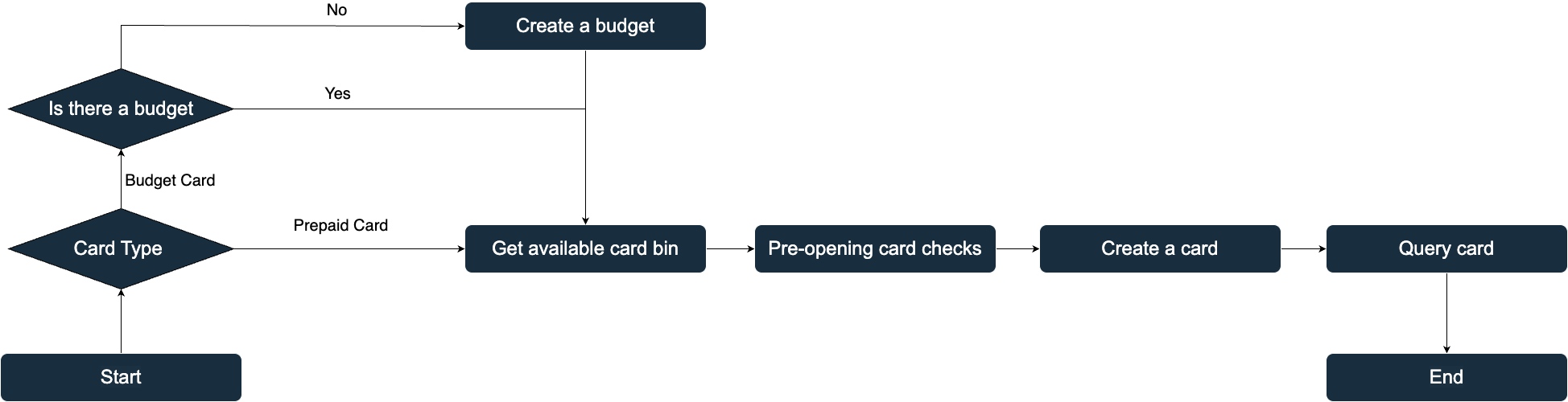
Obtain Available Card BIN
Calls the List all available card BIN API to get the currently available card BINs.
- Refer to the documentation for explanations of the returned fields
- InfinityX cards use dynamically updated, non-fixed card BINs that may be added or removed periodically. To avoid issuance failures caused by unavailable BINs, it is recommended to sync the available card BINs via API before issuing a card or at regular, scheduled intervals.
Pre-Issuance Check
Call the Create Infinity Card parameters check API to perform an initial validation of the card issuance parameters. Adjust the parameters based on the API response. If no errors are returned, proceed with the card issuance request.
- Carefully review the description of each field.
- For Budget Cards: A budget must be created first. Provide the corresponding
budgetIdin this step. No initial balance (cost) is required. - For Prepaid Cards: This step can be performed directly. Set the appropriate initial balance (
cost). - Issuance Fee: The fee is not included in
cost.- For prepaid cards, the fee is deducted from the Infinity Account balance.
- For budget cards, the fee is deducted from the associated budget.
- InfinityX Cards:
- Address validation applies—only U.S. addresses are accepted. Virtual addresses can be used.
- A real phone number is recommended. Using the same address for all cards may trigger risk controls.
- Strict phone number validation applies to 493193, 414631, and 493728 BINs for non-mainland China numbers.
- The
useTypefield determines whether the card is assigned a specific category, such as primary spending purpose or target users. If not needed, use "default".
🌟 Create Cardholder
As required by the bank, card BIN 454924 must have user information submitted for bank review. The card issuance process can only proceed after the bank has completed its review.
Call the Create a cardholder API to submit user information for bank review. A webhook will push the status update of the cardholder's information review.
Card Issuance
If the pre-issuance check returns no errors, call the Create a Infinity card API to proceed with card issuance. If the response is true, you can verify whether the card was successfully created via API query or webhook notifications.
- The card issuance API does not return specific card details such as
cardIdorCVV. - The
cardIdcan be retrieved from webhook notifications. - The
CVVmust be obtained through a separate API query. - 454924 cardbin open card add a cardholderId parameter.
Card Query
During card issuance, pass the card’s UUID from your system into the label field for tracking. After issuance, you can use the List all cards or List all Infinity Cards APIs with the label parameter to retrieve card details.
For a specific card’s details—including cardholder address, balance, transactions, and fee statistics—use the Get Infinity Card details API with the cardId parameter.
Card number, CVV, expiration date, and other sensitive card details must be queried separately via the Get Infinity Card details API by passing the cardId. Since this private information is not stored with Interlace and is retrieved directly from the bank’s system, frequent queries may be subject to rate-limiting.
Delete a card
Use the Delete Infinity Card API and provide the cardId to delete the card.
- The card's status change will trigger a status change callback notification.
- Deleting the card will result in a transfer out transaction for the card and a transfer in transaction to the Infinity Account, meaning the card's balance will be refunded to the Infinity Account.
Freezing and Unfreezing
Card Freezing and Unfreezing
This operation is based on the card’s current status.
- Once a card is frozen, it will not process any new authorized transactions. However, transactions that have already been authorized and are still in progress will continue to be settled until completed. As such, actions related to these authorized transactions (such as refunds, reversals, or order modifications) will not be affected by the card's status.
- Any change in the card's status will trigger a status change callback notification.
Freezing and Unfreezing Card Balance
This operation freezes or unfreezes only a portion of the card's balance, without altering the card's overall status.
Updated 4 months ago